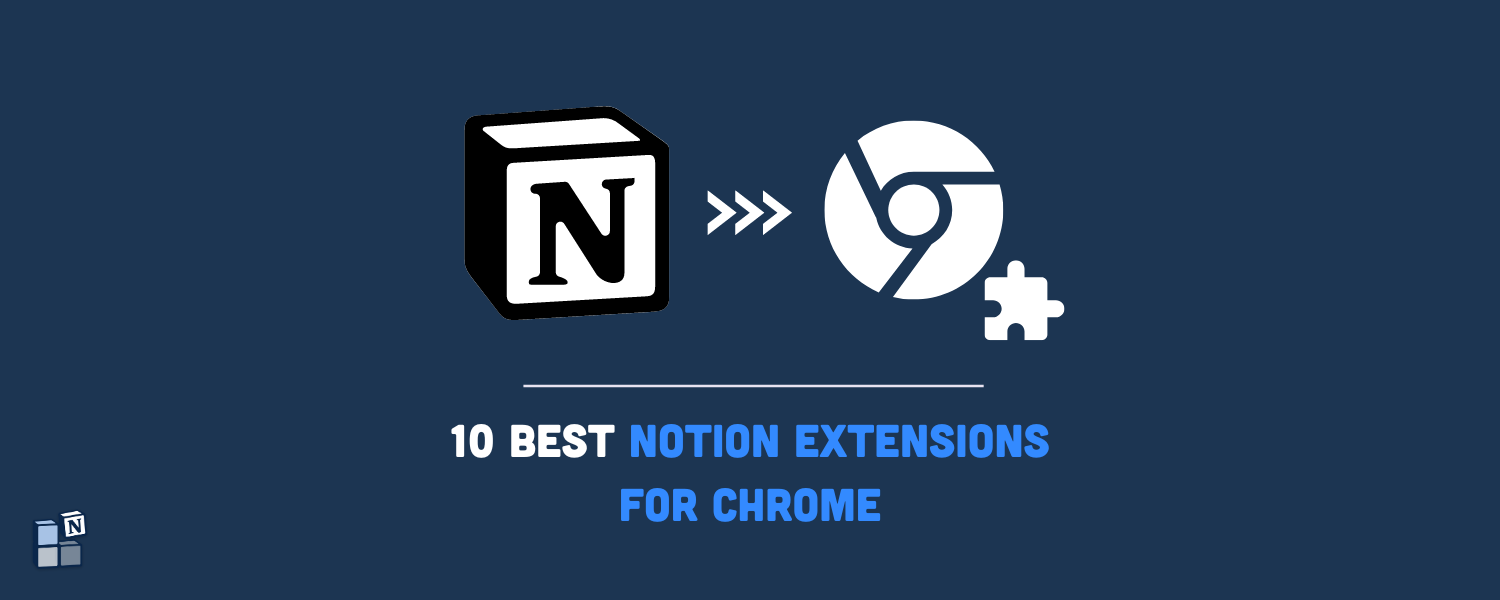Notion is an all-in-one productivity platform, organizer, and task management software that is capable of almost everything, from creating notes and pages with rich content to managing calendars and complete workflows. However, you can enhance it with the best Notion extensions for Chrome we are about to show you. These extensions can offer quick access to your workspace, easy content saving, page enhancements, advanced formatting, and improved productivity. Keep reading!
List of Notion Chrome extensions
1. Notion Web Clipper
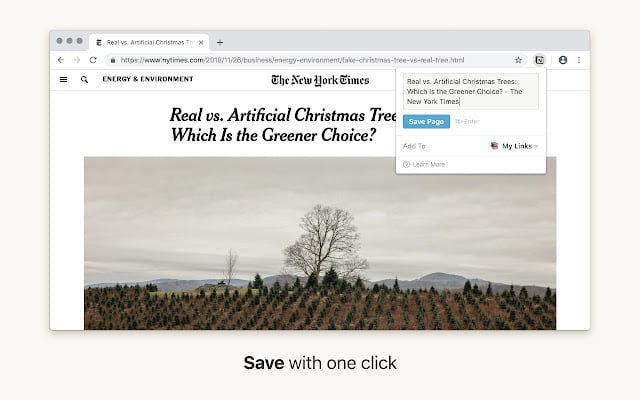
The first obvious choice is Notion Web Clipper, an official Chrome extension made by the same developers. You can use it to swiftly save web pages, articles, and other online content straight into your Notion workspace. With just a few clicks, you can capture and organize information from the web, adding it to your Notion pages for reference, collaboration, or task management. This tool simplifies the task of collecting and storing online resources, enabling you to effortlessly integrate external information into Notion’s flexible platform.
2. Save to Notion
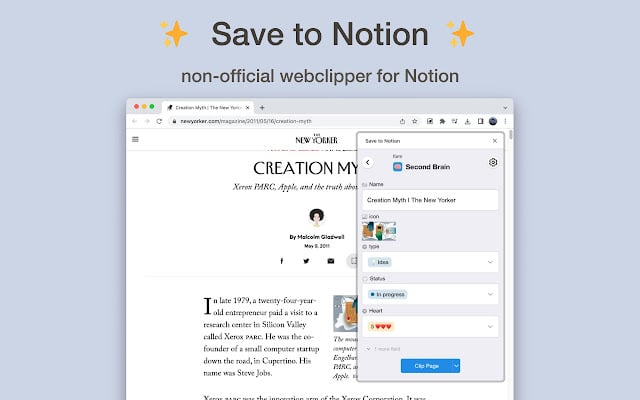
Save to Notion is a non-official web clipper for Notion that lets you quickly clip or bookmark pages, emails, books, movies, and other content to your Notion workspace. You can directly edit properties in the popup that appears after you clip the content, and the extension lets you create multiple forms and save the highlighted text of an article. The downside is that you have to create a form for each type of content you want to save when setting up the extension. After that, everything becomes a breeze.
3. Notion Boost
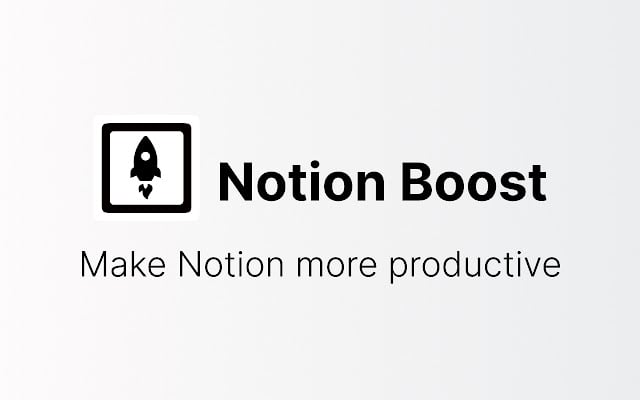
Offering an array of user-centric tweaks like sticky outlines for easy navigation, automatic full-page width, and custom text adjustments, Notion Boost also removes potential distractions, allowing for a seamless workflow. With functionalities that enhance code block readability, optimize image alignment, and hide non-essential sections, it’s designed to make every interaction on Notion smoother and more meaningful. Available across multiple browsers, including Chrome, Firefox, Brave, and Edge, it’s a tool every Notion user should consider.
4. ChatGPT to Notion
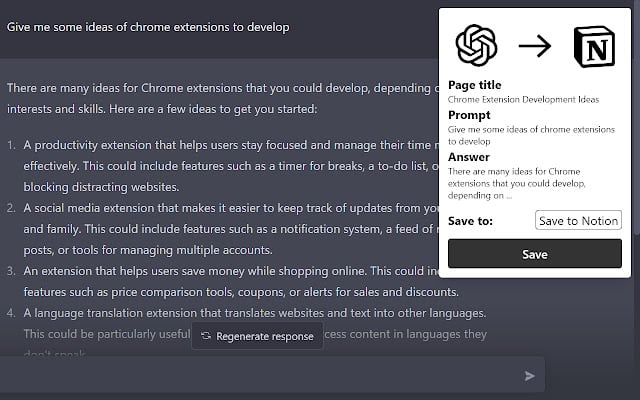
ChatGPT to Notion is a Chrome extension designed to seamlessly integrate your insightful discussions with ChatGPT into your Notion workspace. With just a few clicks, users can effortlessly save an entire ChatGPT conversation or even individual responses. This tool offers flexibility by allowing users to save to any Notion database, customize titles, choose tags, and even supports ChatGPT plugins and the code interpreter. Within ChatGPT, a pin icon appears beneath each answer, enabling you to save specific replies along with their prompts to your preferred Notion database. And, if you desire to archive an entire conversation, it’s easily achievable through the extension’s popup.
👉 Learn more: Notion AI vs. ChatGPT: Which AI Tool Is the Best for You?
5. draw.io for Notion
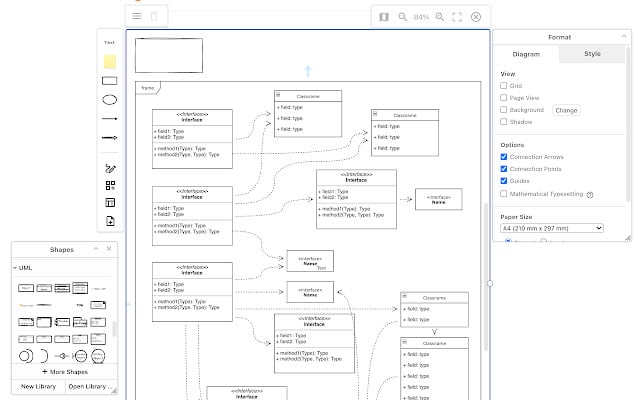
Tailored for users like you who crave a visual edge, draw.io for Notion allows you to seamlessly embed and adjust draw.io diagrams and whiteboards directly within your Notion workspace. Once you’ve got it installed, simply activate the extension, and you’re presented with the option to insert intricate diagrams into any of your Notion pages. Need to make edits? Just click on the diagram, and you’re good to go.
6. notion-enhancer
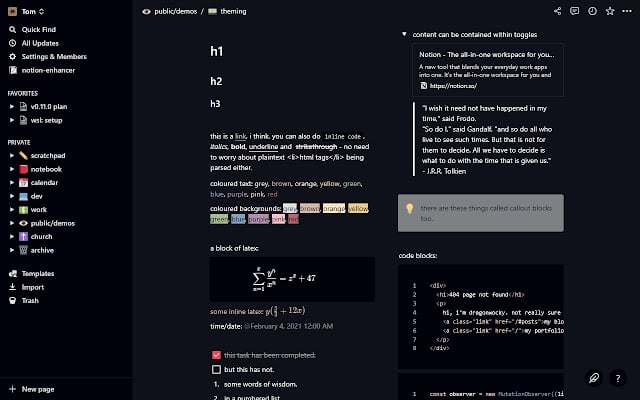
Created for those seeking a refined and personalized Notion experience, this enhancer introduces various features tailored to maximize your productivity:
- New color themes. Personalize your workspace with fresh and vibrant color themes.
- Enhanced sidebar. Enjoy added functionalities in the sidebar for streamlined navigation.
- Right to left text. An essential for languages that necessitate this format.
- Database customization. Tailor your databases to suit your exact needs.
- Icon upload history. Easily track and revisit previously uploaded icons.
7. Zorbi
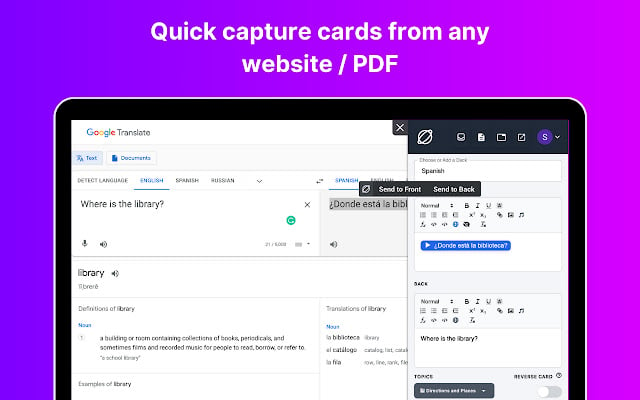
Zorbi streamlines learning by offering predictive flashcards that intuit when you’re about to forget. Whether you’re scouring a website, reading a PDF, or crafting notes in Notion, Zorbi simplifies flashcard creation, allowing you to embed images, screenshots, and rich text seamlessly. Its innovative spaced-repetition system ensures timely content reviews, while the 10-minute review sessions fit conveniently into busy schedules. With this Chrome extension, you can create flashcards from Notion pages and blocks in no time.
8. Notion Slides by Wunderpresentation
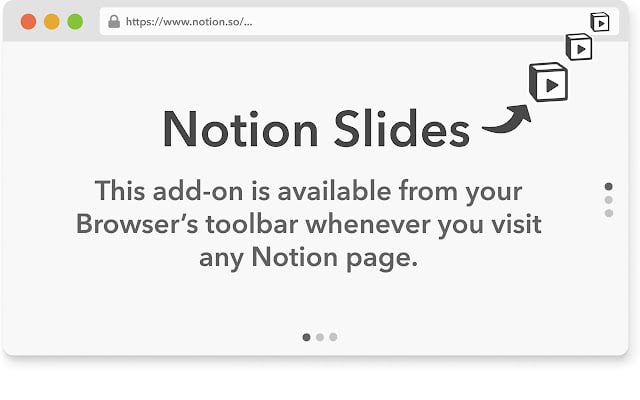
The Notion Slides extension for Chrome transforms any Notion page into interactive presentation slides. Whether public or private, users can easily convert their Notion documents into presentations by structuring their pages with headings and then activating the extension via its browser toolbar icon. This extension seamlessly combines Notion’s document versatility with the dynamic nature of slideshows, offering a streamlined approach to presentations.
9. NotionX

This browser extension is designed to enhance your interactions with the Notion web app, keeping the aesthetics in line with the charming native application UI. Imagine having a dynamic table of contents sidebar at your disposal or getting page content statistics instantly. With NotionX, you can set a uniform language for all code blocks, swiftly open the current page in the Notion desktop app, and even generate indexes for header blocks. The sidebar modules are fully customizable.
10. Notion+ Mark Manager
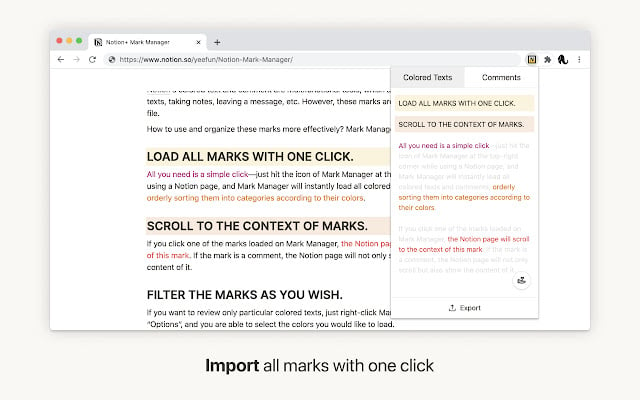
With the Notion+ Mark manager extension for Chrome, you can effortlessly manage and organize your colored texts and comments. Once you click the Mark Manager icon at the top-right of your Notion page, it swiftly imports and categorizes all your colored marks. Navigate to any mark’s context with a simple tap, and for comments, the extension ensures the comment is displayed too. Need to use your marks somewhere else? Mark Manager streamlines the process by letting you export multiple marks at once. Plus, you can filter the marks by color, making your review process more efficient.
Takeaway
Notion stands out as a dynamic workspace platform, and with the addition of Chrome extensions, its capabilities are vastly expanded. From the official Notion Web Clipper that effortlessly saves online content to tools like Notion Boost and others, users can personalize and enrich their Notion experience in numerous ways. Whether for better content organization, enhanced visuals, or streamlined workflows, there’s an extension tailored for every Notion enthusiast.
Furthermore, for those looking to further push the boundaries of what Notion can achieve, 2sync is the answer. We provide integrations and automations that place Notion at the heart of all your tools. By linking Notion with tools like Google Calendar and Todoist, you can have a seamless flow of information and tasks, streamlining processes and ensuring you have everything you need in one centralized workspace.