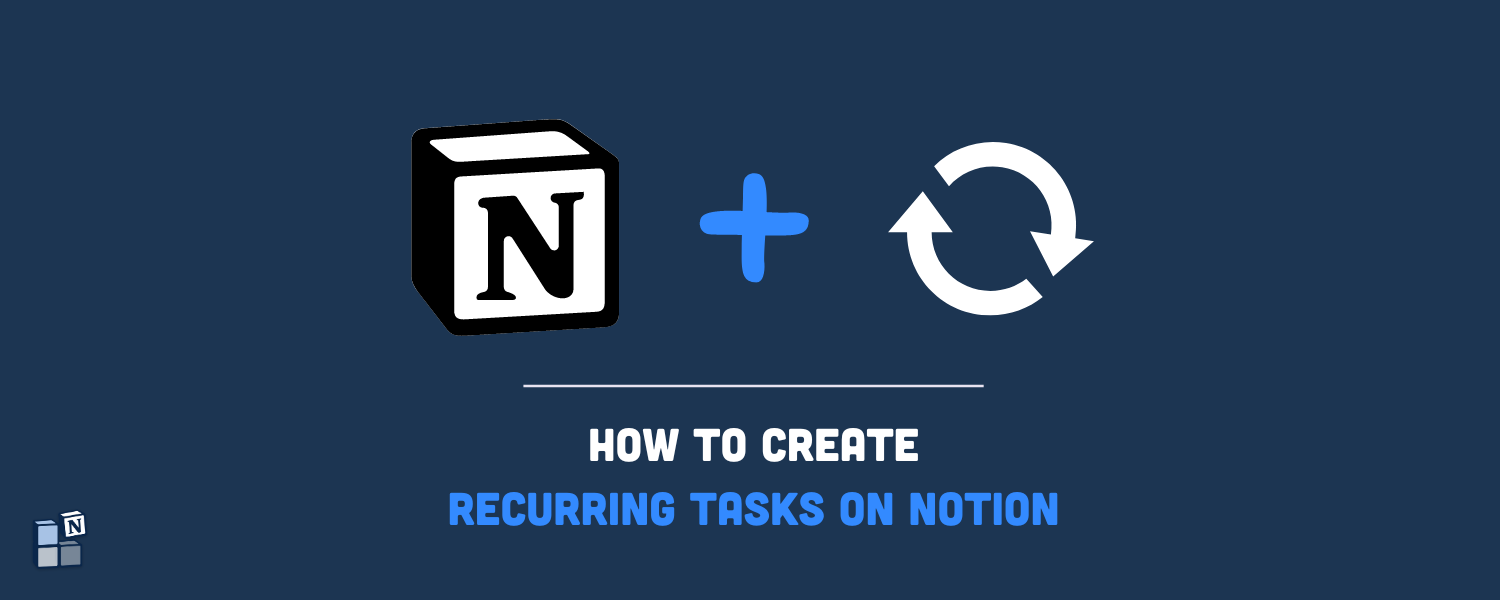Using Notion to boost your productivity is always a good idea. This powerful software allows users to create databases, templates, task lists, reading lists, calendars, briefs, and almost anything you can imagine to organize your personal and professional life. Notion also has one of the best tools to keep track of your daily, weekly, or monthly duties: recurring tasks. In this article, we will explain how to create recurring tasks on Notion natively and easily without using third-party apps, templates, or code.
Table of contents
What is a recurring task on Notion?
A recurring task on Notion is a task that is set to repeat over regular intervals such as daily, weekly, monthly, or even annually.
Recurring tasks can be created on Notion natively since the November 2022 update and do not require any external or technical solution.
The importance of recurring tasks lies in their ability to aid in productivity management and help maintain a systematic workflow.
By scheduling tasks to repeat at specified intervals, you are constantly reminded to perform these tasks, thus reducing the risk of forgetfulness and enhancing your efficiency. Recurring tasks can be vital both in your personal life and professional endeavors.
Examples of recurring tasks
Here are a few examples of recurring tasks that can be useful for your Notion databases:
Personal life
- Daily meditation or exercise routines
- Daily reminders for medication intake
- Weekly grocery shopping or meal prep
- Weekly chores such as laundry or cleaning
- Monthly bill payments or savings contributions
- Monthly book club meetings or hobby classes
- Annual reminders for insurance renewals or health check-ups
- Annual events like birthdays or anniversaries
Professional life
- Daily task prioritization or email follow-ups
- Daily stand-up meetings or progress checks
- Weekly department briefings or training sessions
- Weekly project updates or team meetings
- Monthly sales targets or budget reviews
- Monthly report submissions or client follow-ups
- Quarterly business performance assessments or team-building activities
- Annual performance reviews or strategic planning sessions
By using recurring tasks on Notion for these kinds of activities, you can stay organized and ensure that important tasks are not missed, thereby fostering a more effective and efficient lifestyle.
How to create recurring tasks on Notion natively
1. Go to your Tasks database
Make sure you are inside your Tasks database on Notion. This is where you’ll be creating and managing templates used for creating recurring tasks.
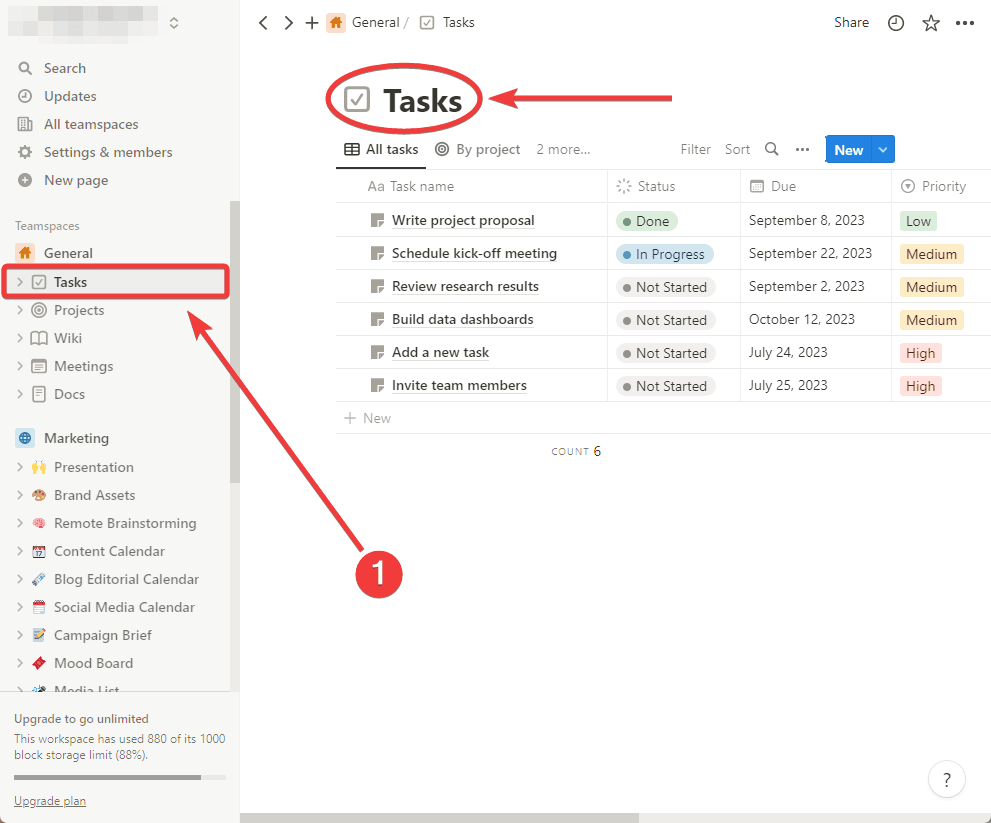
2. Create a new database template
In your Tasks database, click on the blue down arrow next to New and then on + New template.
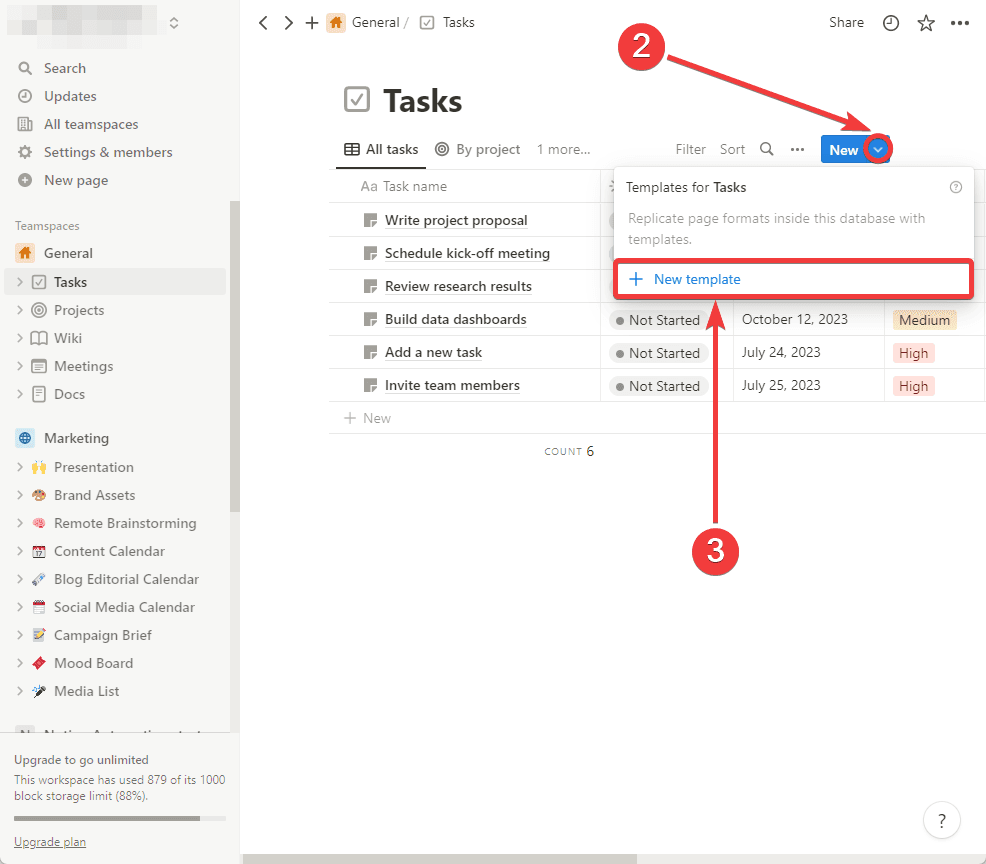
3. Set up your new template’s properties
In the next window, customize your new template by adding a name, icon, description, and all the properties you want to have when creating a recurring task.
When you’re done, you can click outside the window to leave it.
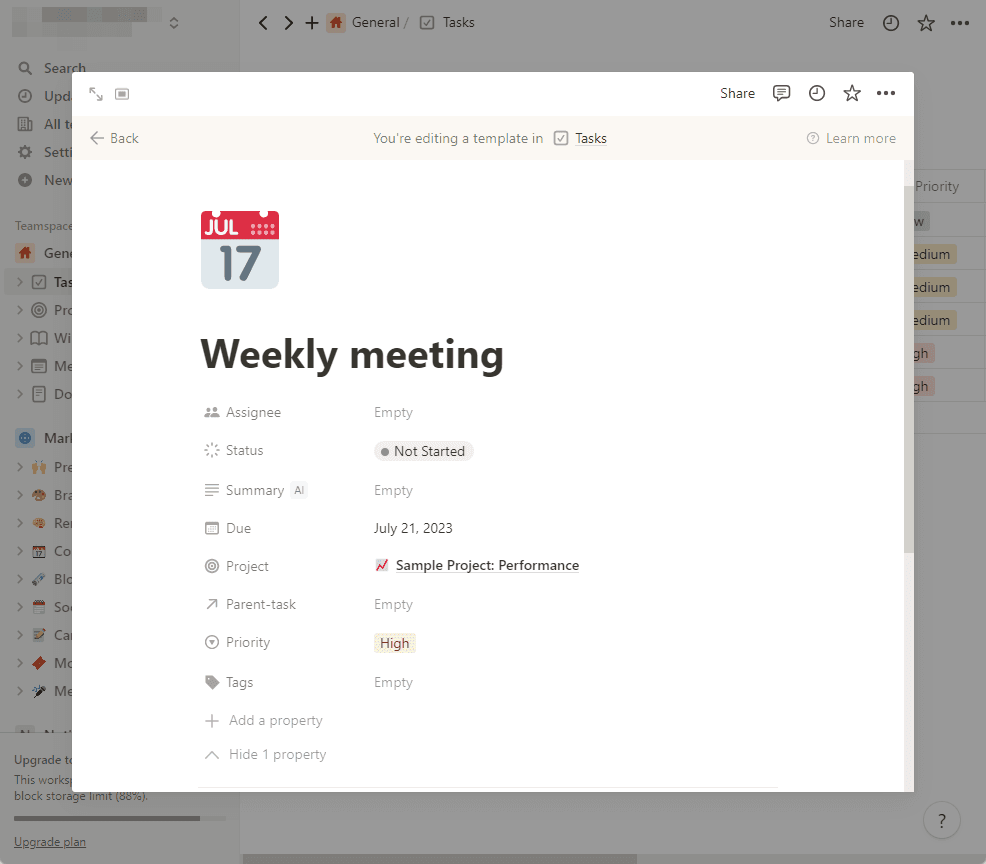
4. Configure the settings of the recurring task
Back to the Tasks database, click on the blue down arrow next to New again, locate the template you have just created, and click on the three dots icon.
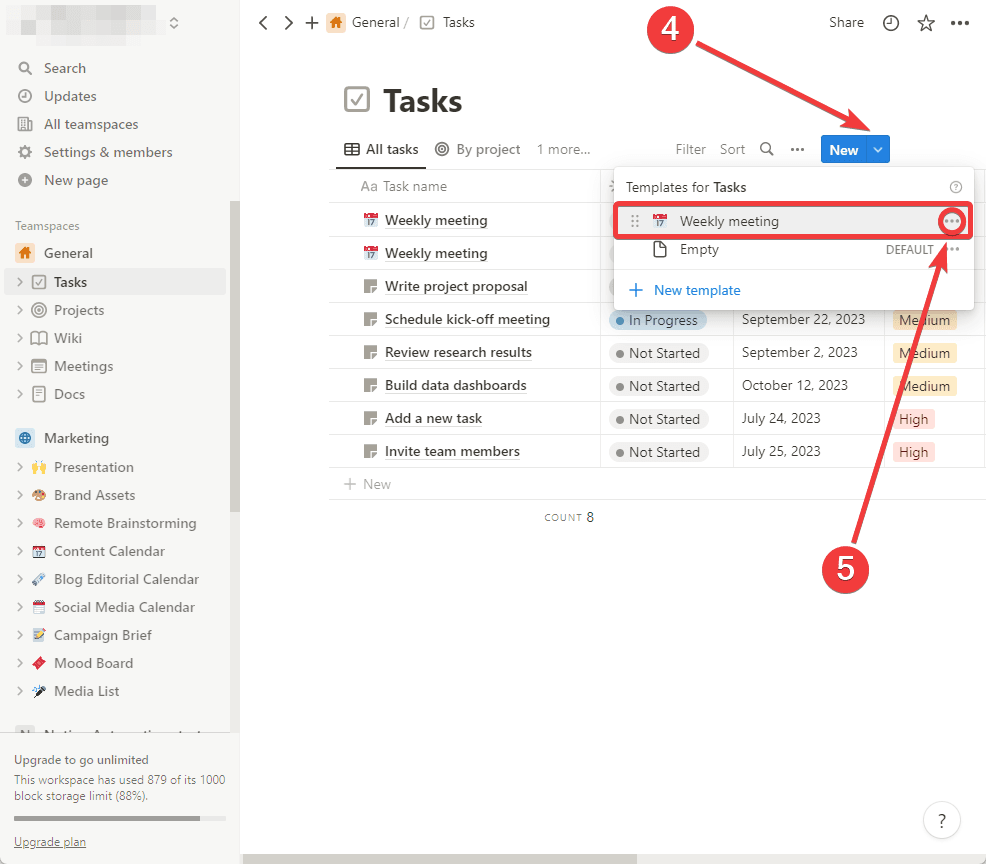
Note: you can also set this template as default in this menu.
Then, click on Repeat.
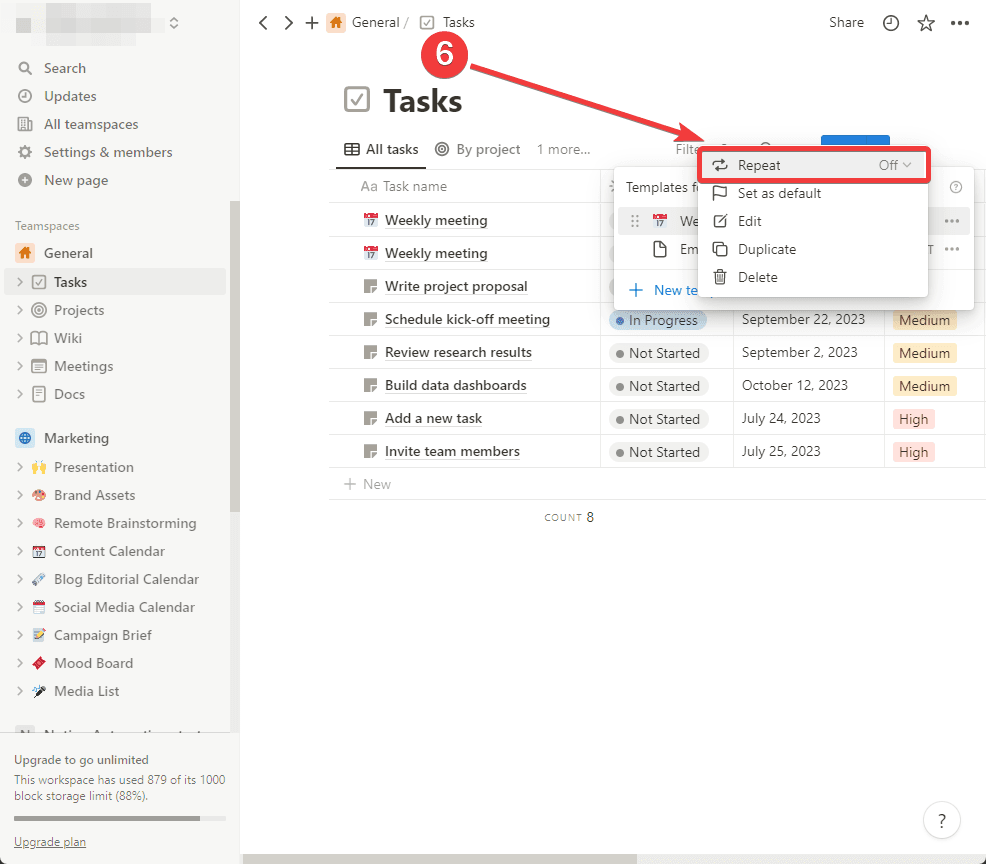
In the next window, you’ll be able to set daily, weekly, monthly, or yearly repetitions, along with the intervals, start date, days of the week, time, and time zone. Click on Save when you are ready.
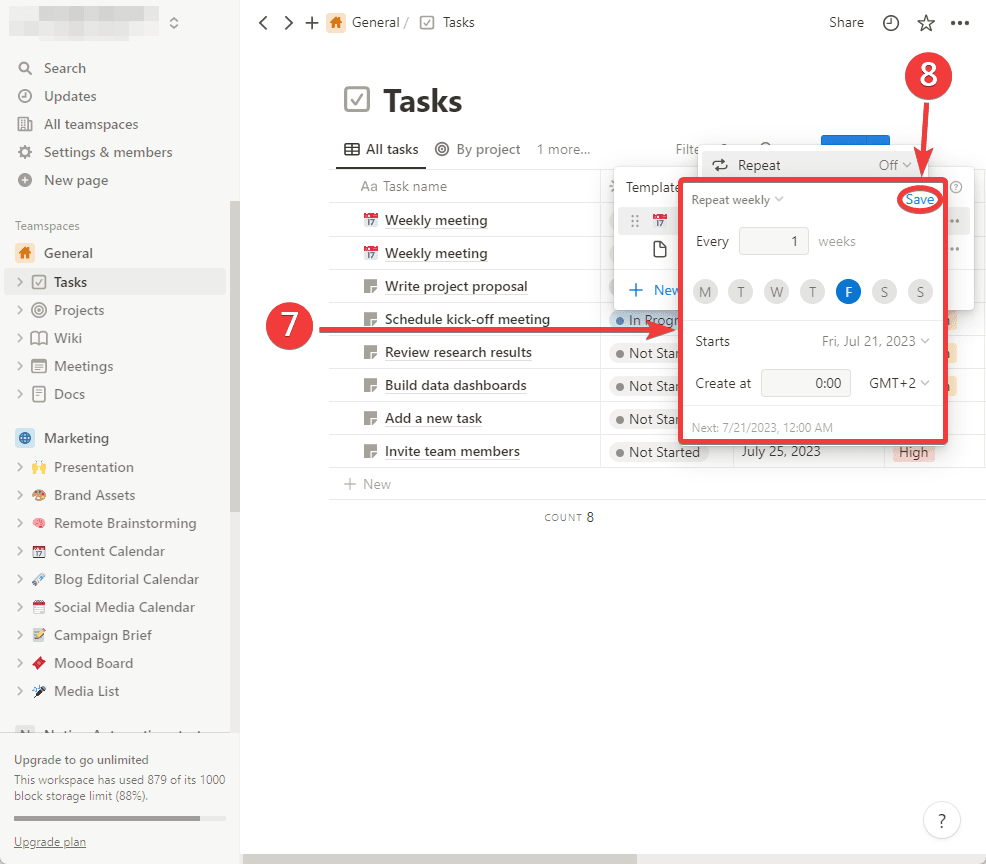
5. Create a new recurring task
Your template is ready. Now it’s time to create a new task based on this template. To do it, click on the blue down arrow next to New and select your template.
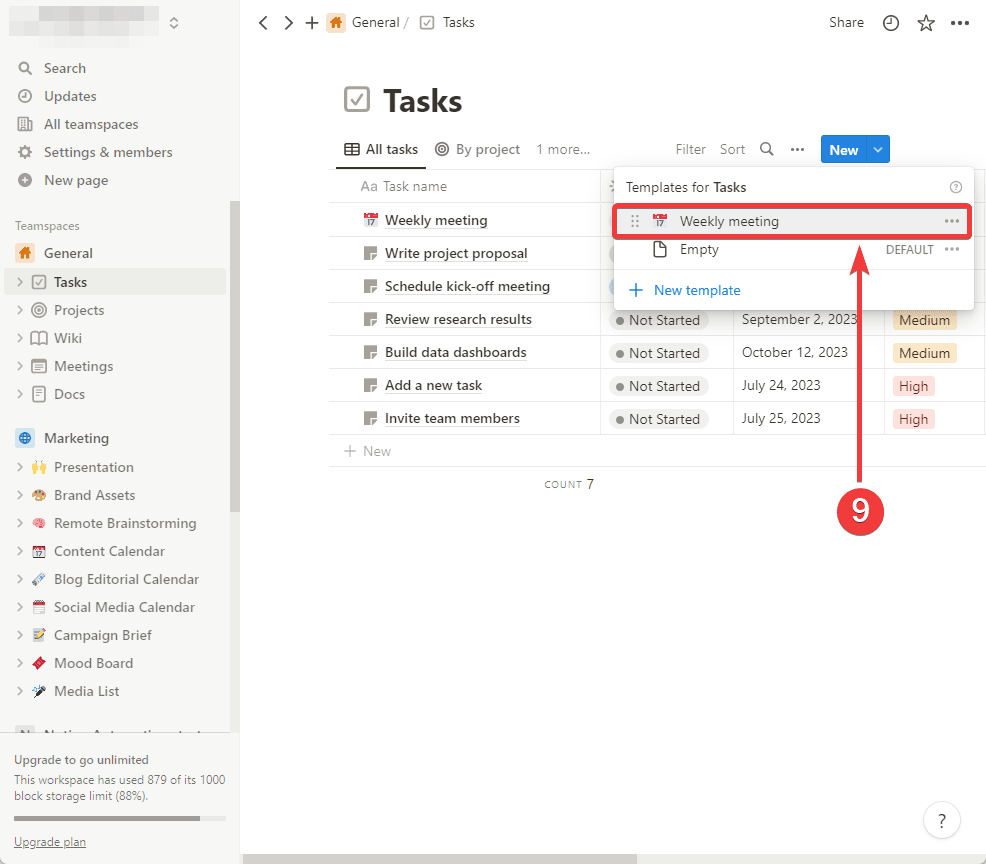
Alternatively, you can create an empty task by clicking on New and selecting your template below the properties.
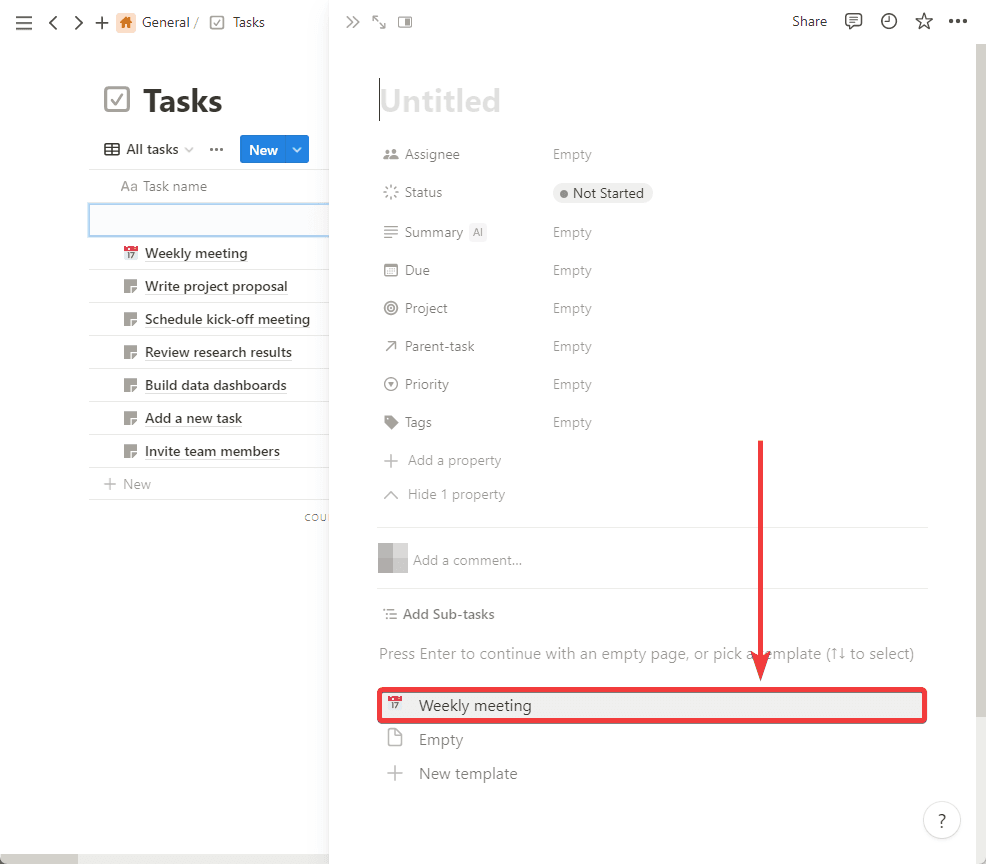
Lastly, fill in the details and the date of your recurring task. The task will now be automatically created at the specified time and days set in the template.
Note: Keep in mind that you can make several Notion templates for recurring tasks for different purposes and with different configurations.
The best way to create recurring tasks on Notion
Creating recurring tasks on Notion is simple once you know how to do it, although it has an important limitation: you can’t see your recurring tasks in advance. Notion’s database will automatically create the tasks according to the dates and intervals set in your template, but you can’t see them in any view of your database before they are created.
However, we have a perfect solution for this. You can use our Google Calendar automation to sync events with your Notion database. Head on to 2sync to learn more and know how to further boost your productivity using our automations.