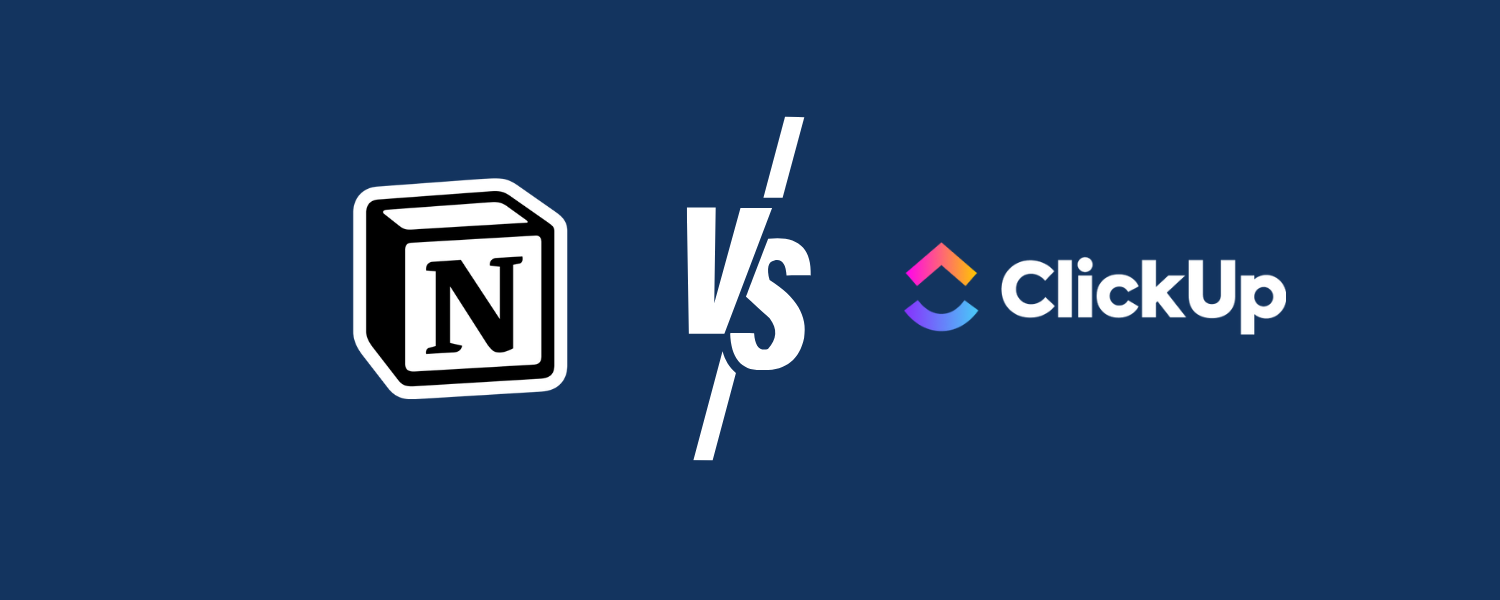Do you find yourself juggling multiple productivity apps, lost in a sea of sticky notes and half-finished to-do lists? If you’re craving a streamlined workspace that adapts to your needs, Notion and ClickUp could be the answer. But with so much overlap in functionality, deciding between them can surely feel not particularly easy. Our Notion vs. ClickUp guide offers a clear comparison between the two popular tools to help you choose and know which one is the best for your organization. Keep reading!
Table of contents
Notion vs. ClickUp at a glance
| Feature | Notion | ClickUp |
|---|---|---|
| Overall focus | Flexible workspace and knowledge organization | Structured project and task management |
| Ideal for | Individuals and teams needing a multi-purpose tool, those who value adaptable documentation | Teams focused on precise project execution, companies needing detailed task tracking |
| Database functionality | Robust databases with relational capabilities and diverse view options | Basic data tracking within tasks and limited database views |
| Task management | More focused on documentation and knowledge management, with decent project management capabilities | Comprehensive task management features, including time tracking and instant messaging |
| Customization | Flexible content blocks for page layouts, some customization of database properties | High level of customization for task fields, statuses, views, automations |
| Templates and views | Offers a wide array of templates and views, including Kanban, Gantt, and mind maps | Provides a vast range of templates and views, such as lists, timelines, calendars, and Kanban boards |
| User interface | Feature-dense, potential for a steeper learning curve | Clean and minimalistic |
| AI features | Built-in AI for writing assistance, content generation, and AI answers | Integration with AI tools possible, but not a native feature |
| Pricing | Offers a generous free plan; advanced features start from $8/user/month | Free plan available; advanced features from $10/user/month |
| Customer reviews | 4.7/5 on G2 | 4.7/5 on G2 |
Reasons to choose Notion
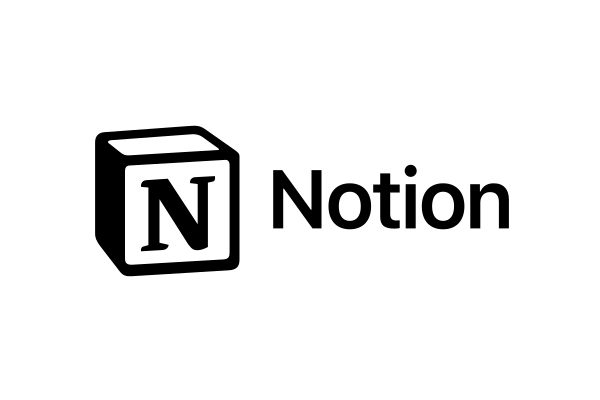
- More intuitive interface.
- Allows external content publishing.
- Supports unlimited nested pages.
- Superior in customization and personalization.
- Offers a wide range of templates beyond project management.
- Better relational database capabilities.
- More robust formula features for complex calculations.
Reasons to choose ClickUp
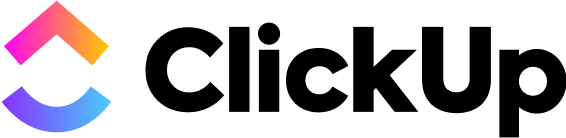
- Structured hierarchy ideal for large teams.
- Advanced automation features.
- Detailed permission system for granular control.
- Superior dashboard features for data visualization.
- Optimized for team collaboration with assignable comments and time tracking.
- Integrates AI for project management enhancements.
Notion vs. ClickUp: What are the differences?
Notion provides a flexible workspace with strong document and knowledge-base capabilities. ClickUp is a powerhouse in project management, offering detailed task tracking and customization options. Let’s compare Notion vs. ClickUp in detail here.
Interface and ease of use
Notion has a rich, complex, and intuitive interface, which many users find more user-friendly, especially for individual use or those prioritizing a simpler setup process. This ease of use extends to its flexible nesting structure, allowing for unlimited nested page embeddings, making it incredibly adaptable for organizing a variety of content types.
Notion’s approach to customization also stands out. It offers a high degree of personalization, from the overall look and feel to the components and configurations within the platform.
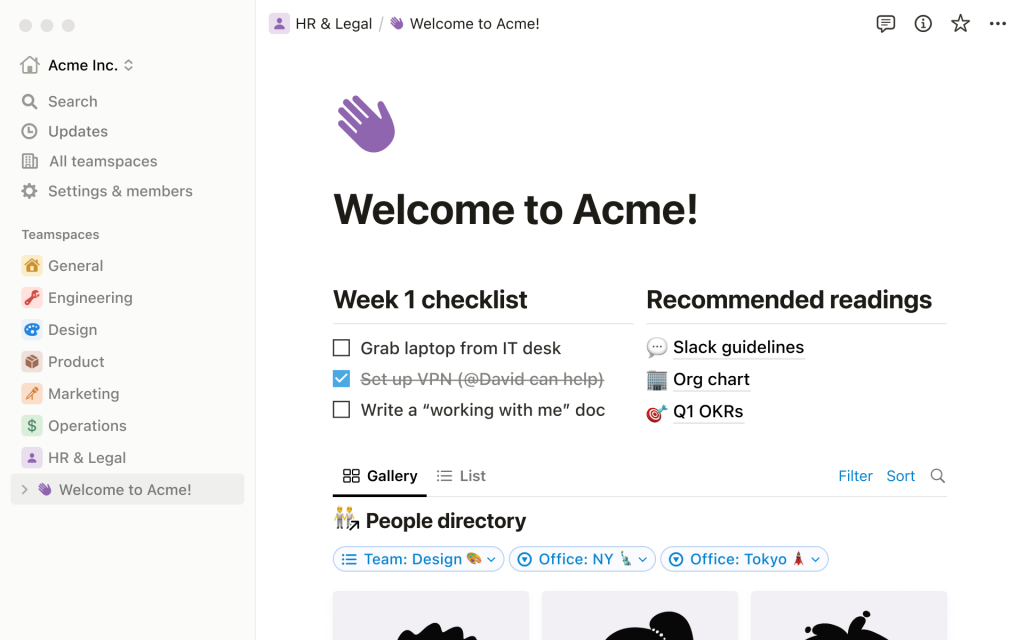
On the other hand, ClickUp has a more structured hierarchy, which is particularly advantageous for large teams coordinating complex projects. While this structure brings clarity and control, it may introduce a steeper learning curve compared to Notion.
However, ClickUp balances this with its focus on usability, offering intuitive configuration options that most users can navigate to meet their requirements without feeling overwhelmed by endless customization possibilities.
Task and project management
ClickUp focuses on task and project management, offering a structured and feature-rich environment that’s particularly suited for teams. Its hierarchical organization, from workspaces to tasks and subtasks, provides a clear framework for managing complex projects, ensuring that every detail is accounted for.
ClickUp’s robust set of features, including customizable task lists, detailed progress tracking, and a variety of views like Kanban boards and Gantt charts, allows teams to manage tasks efficiently, adapting to various project management methodologies.
The platform also excels in automation, significantly reducing manual work by automating routine tasks and processes. This, combined with ClickUp’s advanced collaboration features, such as real-time chat and assignable comments, ensures that team members stay connected and in sync, promoting a collaborative project management environment.
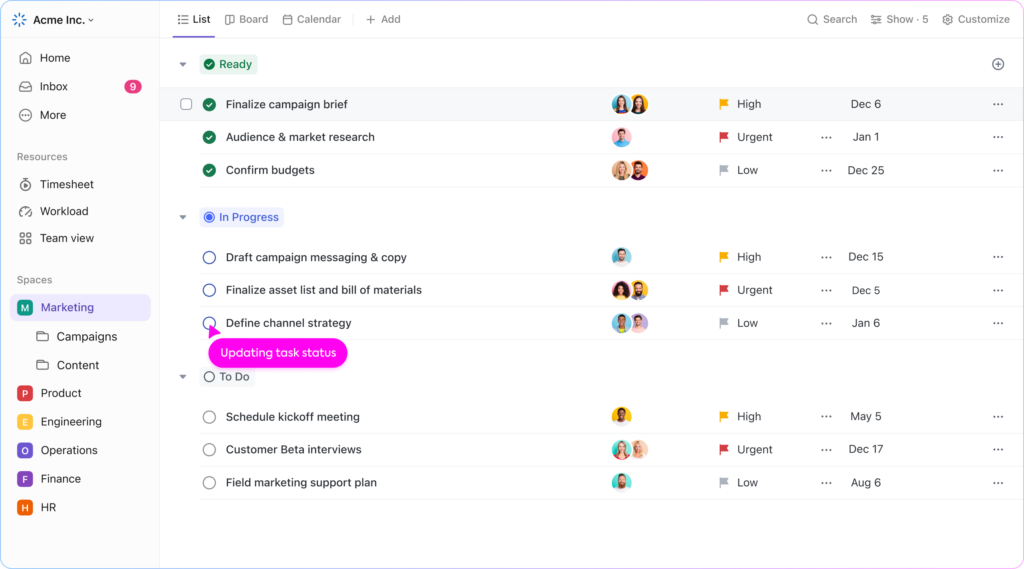
Notion, while offering task and project management capabilities, leans more towards a flexible and customizable workspace. Its open-ended structure enables users to create and manage tasks within a broader context of notes, documents, and interconnected databases, offering a more integrated approach to project management.
Notion’s strength lies in its adaptability, allowing users to tailor their workspace to fit their specific project management needs, whether it’s through creating detailed project roadmaps, setting up collaborative wikis, or utilizing its extensive template library for a variety of use cases.
Though Notion might not offer the same level of specialized project management features as ClickUp, it compensates with its simplicity and ease of use, making it an attractive option for individuals and teams who prefer a less structured and more content-centric approach to managing their projects.
Customization and flexibility
Notion excels in flexibility. Its core building blocks are content blocks, which allow you to arrange text, images, databases, embeds, and more in a virtually limitless way. While it offers some customization for database properties, it lacks the granular control over task-specific elements found in ClickUp.
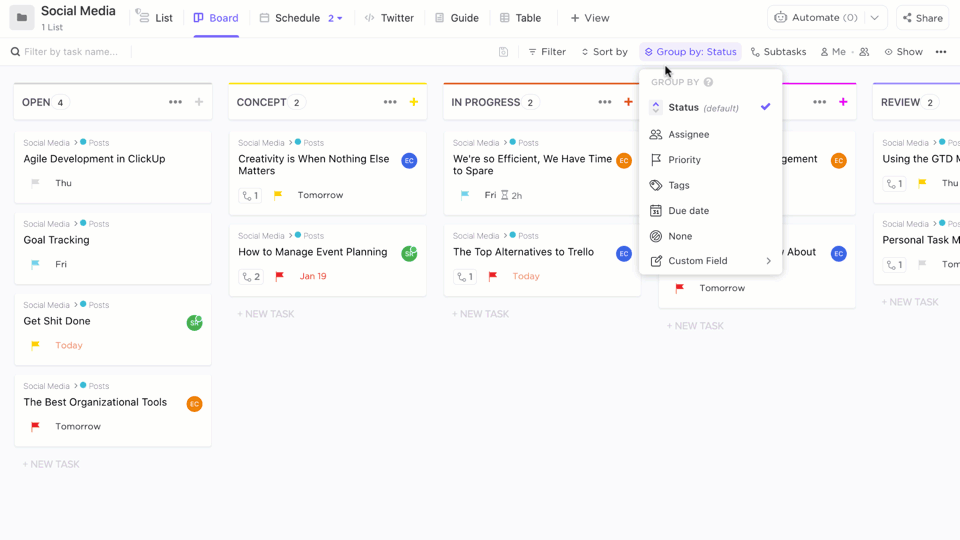
ClickUp is highly customizable, specifically focused on task and project management elements. You can create custom fields, statuses, views, and automations to tailor the system precisely to your team’s workflow. This level of control might be overwhelming for those seeking a simpler, out-of-the-box experience.
Collaboration and teamwork
Both Notion and ClickUp offer features to support collaboration, but they differ in emphasis and depth:
- Notion fosters collaboration through:
- Real-time co-editing: Multiple users can work on the same page simultaneously.
- Comments and @mentions: Tag teammates within pages, fostering focused discussions.
- Page sharing and permissions: Control who can access and edit specific content.
- ClickUp offers robust collaboration tools specifically designed for teams managing projects:
- Task assignments and comments: Clearly define responsibilities and keep discussions tied to specific tasks.
- Built-in chat: Enables quick communication without switching tools.
- Custom roles and permissions: Fine-tune access levels for different team members or clients.
In short, Notion’s collaboration tools are well-suited for brainstorming, knowledge sharing, and collaborative document editing. ClickUp’s collaboration focuses on streamlined task-related communication, progress tracking, and granular control for project-based teams.
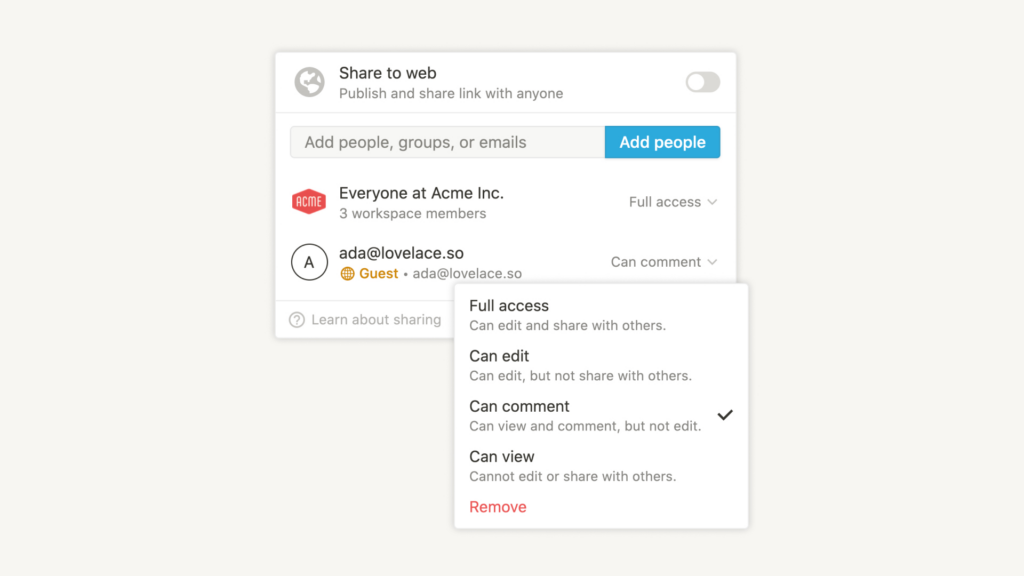
AI support
ClickUp incorporates artificial intelligence with ClickUp Brain, improving various aspects of project management and productivity. Its AI capabilities include summarizing conversations and threads, generating subtasks based on project needs, and even rewriting documents to improve their clarity and conciseness.
These features aim to automate routine tasks, allowing teams to focus on more strategic activities. ClickUp’s AI enhancements are designed to streamline workflows, making project management more efficient by reducing manual effort and providing insightful suggestions.
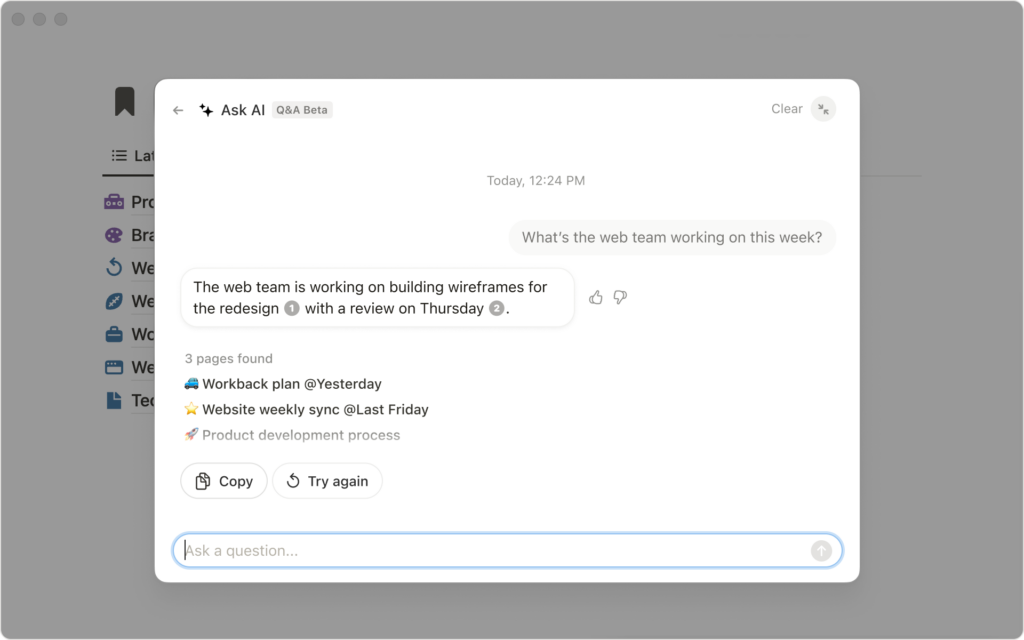
Notion, known for its flexible workspace, also leverages AI to help users with content creation and organization. Its AI features focus primarily on content enhancement, helping users draft, summarize long documents and even generate ideas.
Notion’s AI features are aimed at making the content creation process smoother and more intuitive, providing users with tools to improve their writing and organization tasks. This AI integration in Notion is especially useful for individuals and teams that use the platform for extensive documentation, note-taking, and knowledge management.
👉 Learn more: Notion AI vs. ChatGPT: Which AI Tool Is the Best for You?
Use cases
To illustrate this review even further, here are some use cases you can think of when using both tools.
Personal productivity
- Examples: Habit tracking, personal knowledge base, journaling, goal setting, and simple project organization.
- Which platform excels here? Notion. Its flexible structure, content blocks, and database features make it perfect for organizing thoughts, ideas, and personal projects.
Small team collaboration
- Examples: Project management, content calendars, lightweight CRMs, and team wikis.
- Advantages of each tool:
- Notion: Easy to onboard new team members, adaptable to different work styles, shared wikis/knowledge bases streamline collaboration.
- ClickUp: Better for structured project management. Multiple views and detailed tasks help small teams stay on the same page, particularly for projects with defined deadlines.
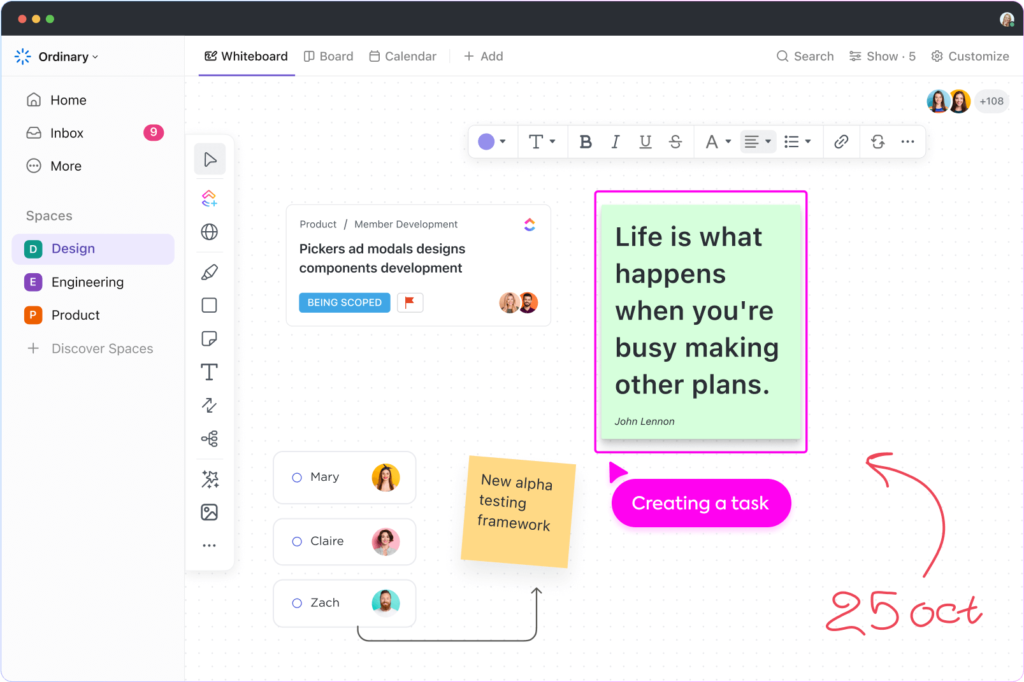
Large-scale projects
- Examples: Complex workflows, multiple teams, detailed resource management, and enterprise software development.
- Where does each platform shine or fall short?
- ClickUp shines: Granular task customization, advanced views (like Gantt charts), resource allocation features, and automations for complex workflows.
- Notion falls short: Limited task dependencies, lacks built-in time tracking and resource management tools essential for large-scale projects.
Conclusion
Notion and ClickUp are both powerful productivity tools, but they are aimed at different needs. Here’s a quick recap:
👉 Choose Notion if: You prioritize a flexible workspace for diverse content, personal knowledge management, and adaptable project management.
👉 Choose ClickUp if: You need in-depth task management with robust customization options, detailed project tracking features, and strong collaboration tools for complex workflows.
For individuals and teams looking to optimize their use of Notion by integrating it in a full two-way sync with other essential services, 2sync offers an invaluable tool. By bridging the gap between Notion and other productivity platforms, such as Google Calendar and Todoist, 2sync ensures that your workspace is as efficient and cohesive as possible, letting you focus on what truly matters.