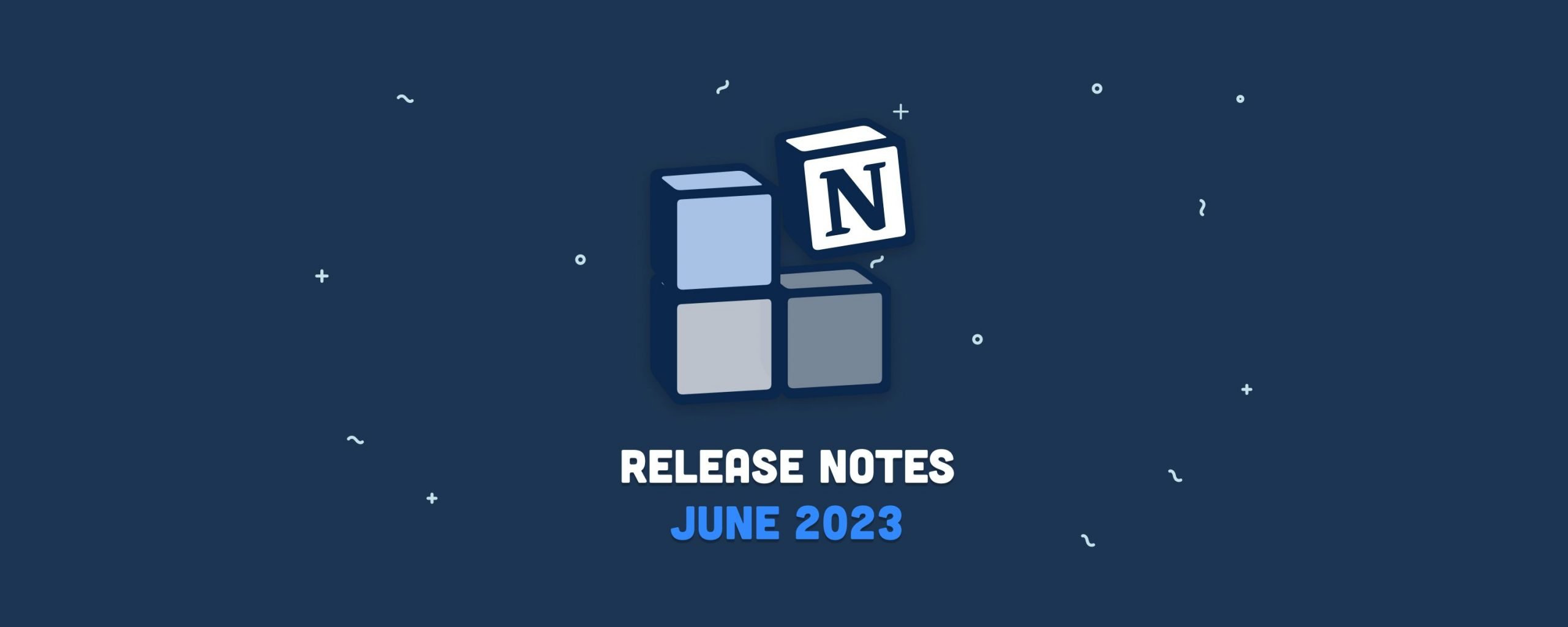In today’s fast-paced digital world, staying organized and keeping all your tasks and events in sync can be a daunting challenge. With various tools and platforms for managing your schedule, it’s easy to find yourself overwhelmed with the task of maintaining multiple sources of information. That’s where 2sync comes in. We provide an easy plug & play solution to seamlessly synchronize your Notion workspace with other popular services, eliminating the need for manual updates and ensuring that you never miss a beat.
After two years of continuous improvement and development, we are thrilled to announce the release of our revamped 2sync website. We have introduced new features and enhancements to make your syncing experience smoother and more efficient than ever before:
🔄 Support for multiple automations
One of the most significant additions to 2sync is the support for multiple automations. We understand that managing different workflows often requires syncing across various services simultaneously. With our new plans, you can now have up to 10 active automations, enabling you to stay on top of multiple projects without any hassle.
🆕 New calendar properties
Our revamped version of 2sync brings a range of new calendar properties that will further enrich your syncing experience. You can now customize event color, track response status, trigger deletion on Google Calendar, and sync attendees between Notion workspace members (People) and contacts (Relation). These additions give you greater flexibility and control over your calendar events, ensuring that all relevant information is accurately reflected across platforms.
🧭 Sync direction options
We understand that different workflows require different syncing approaches. That’s why we have introduced the ability to select the sync direction that best suits your needs. Whether you prefer a two-way sync, one-way sync from Notion to the calendar, or one-way sync from the calendar to Notion, 2sync has got you covered. Seamlessly map formula and rollup values with any compatible field to ensure that your data remains consistent and up-to-date.
🎯 Support for more property types for default Notion values
To further enhance the compatibility and versatility of 2sync, we have expanded the range of default Notion values that can be synced. Now, properties such as Status, Relation, People, and Page Emoji are fully supported, giving you more options to customize your workflows and keep your data organized in the most effective way.
⚙️ Advanced sync settings
Our revamped version also introduces more advanced sync settings, allowing you to tailor the syncing process to your specific requirements. You can now set a sync timeframe of up to 2 years, choose the default event duration when no end date is provided on Notion, and customize the sync frequency down to every 2 minutes. These settings provide you with unparalleled control over your syncing preferences, ensuring that everything is precisely how you want it.
🔜 Exciting updates on the horizon
But that’s not all! As we continue to expand and improve 2sync, we have some exciting new automations lined up for release by the end of June. We are thrilled to announce that Todoist and Google Tasks will soon be integrated into our platform. These additions will make it even easier to manage your tasks and to-do lists across different services, further streamlining your workflow and boosting your productivity.
Join 2sync today
With the release of our revamped website and the addition of highly-requested features, there has never been a better time to join the 2sync community. Simplify your life, save time, and stay organized with our powerful syncing tool. Whether you’re a professional managing multiple projects or an individual striving for a more streamlined workflow, 2sync has the solution for you.