Keeping an optimal organization of your tasks and appointments has never been as important as today. With hundreds of tasks, meetings, and to-do lists, a good digital calendar is an excellent help to keep track of everything. A good calendar not only keeps track of your tasks, appointments, and deadlines but can also easily let you know what your teammates, colleagues, or clients are working on. In this article, we will show you the eight best calendar apps you can get in 2024 to get the most out of your time and boost your productivity.
The best calendar apps: comparison table
| App | Best for | Platforms | Price |
|---|---|---|---|
| Google Calendar | Individuals and teams looking for simplicity | Web, iOS, Android | Free | Google Workspace: starts at $6/month |
| Outlook Calendar | Microsoft users who work cross-platform | Web, Windows, Mac, iOS, Android | Free | Essentials plan: starts at $8/month |
| Apple Calendar | Apple users using the Apple ecosystem | Web, Mac, iPhone, iPad, Apple Watch | Free |
| Todoist | Users looking for an efficient and streamlined task management app | Web, Windows, macOS, iOS, Android, browser extensions | Free | Pro: starts at $4/month |
| Calendar.com | Individuals and businesses who need a robust scheduling app | Web, iOS, Android | Free | Standard plan: $20/month |
| Business Calendar 2 | Business users who want advanced features and customization | Android, Wear OS, Windows 11, Chromebook | Free | Pro: $7.99 |
| Fantastical | Apple users who want good integrations and powerful widgets | Web, iPhone, iPad, Mac, Apple Watch | Free | Premium: starts at $6.99/month |
| Calendly | Any user who needs to organize schedules, workweeks, appointments and meetings all in one place | Web, iOS, Android | Free | Essentials plan: starts at $8/month |
Google Calendar
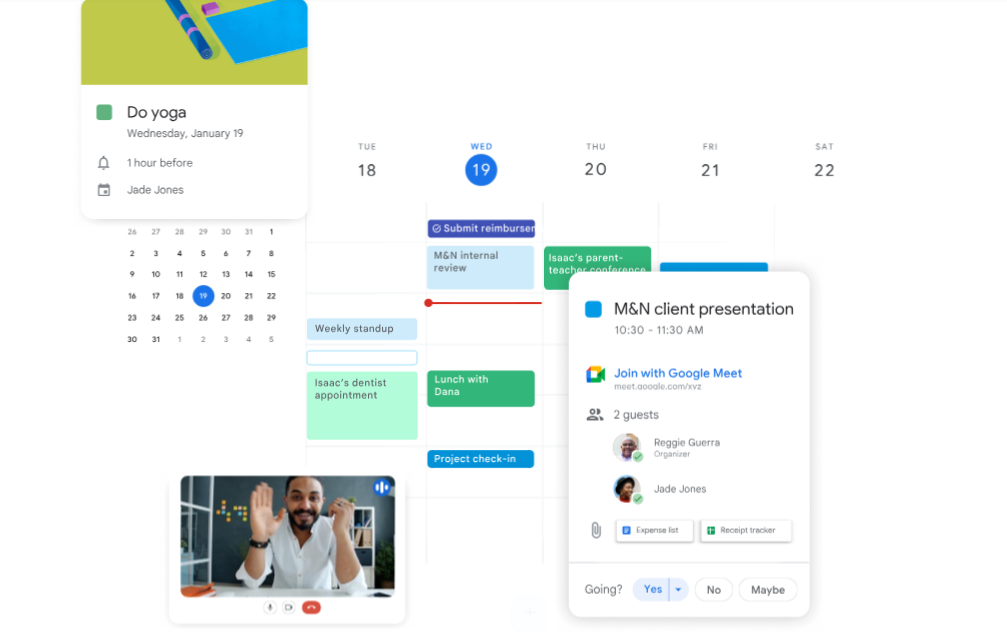
🥇 Best for: Individuals and teams looking for simplicity and minimalism
✅ Pros:
- Clean and easy-to-use interface
- Integration with Google Tasks
- Easy calendar sharing
- Regularly updated
- Multiple calendars
❌ Cons:
- Calendars with many subscriptions can look saturated
- No integration with videoconferencing platforms other than Google Meet
💻 Platforms: Web, iOS, Android
💲 Price: Free | Google Workspace: starts at $6/month
Google Calendar is the number one choice for many professionals and companies who want a simple and easy-to-use yet effective calendar to manage tasks, appointments, and reminders. The calendar excels at seamlessly managing and sharing multiple calendars, and users can share it with others easily so teams and colleagues can be on the same page. In addition, Google Calendar allows you to set recurring tasks, enrich your events with various data fields, and integrate your calendars with several third-party apps.
👉 Learn more: Google Calendar vs. Apple Calendar: Which One Is the Best?
Outlook Calendar
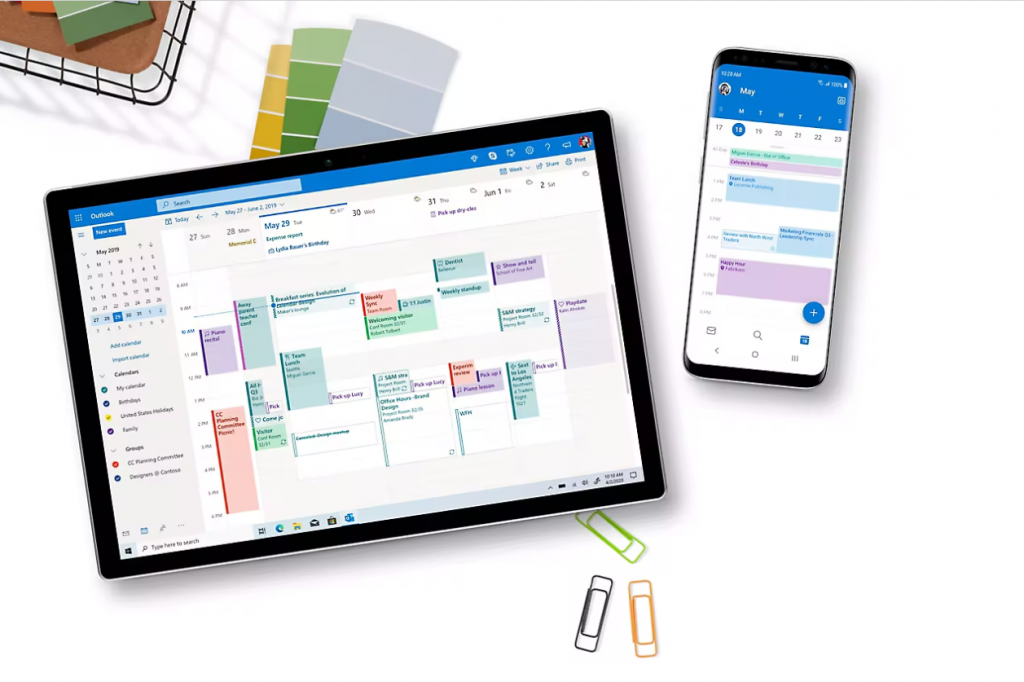
🥇 Best for: Microsoft users who work cross-platform
✅ Pros:
- Email and contacts management features
- Powerful meeting organization
- Shared group schedules
- Integration with Windows, Outlook, and SharePoint
❌ Cons:
- Limited customization
- The free version needs an internet connection
- Too many controls
💻 Platforms: Web, Windows, Mac, iOS, Android
💲 Price: Free | Microsoft 365: starts at $6.99/month
Outlook has come a very long way since the emergence of office tools and email applications, and it’s still one of the best calendar apps you can find. Aimed at Microsoft users who make use of the company’s apps, such as Windows, Office, and SharePoint, but suitable for everyone, Outlook can manage the schedule of entire teams perfectly. If you don’t need advanced planning and scheduling features for your calendar but want to keep your projects on track, Outlook is an excellent solution.
Apple Calendar
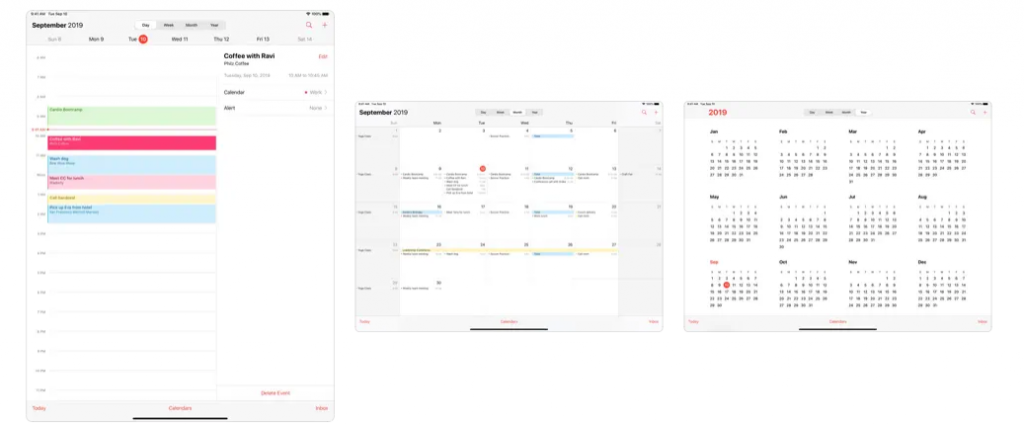
🥇 Best for: Apple users using the Apple ecosystem
✅ Pros:
- Clean interface
- Essential details at sight
- Excellent integration with the Apple ecosystem
❌ Cons:
- Limited to Apple users
💻 Platforms: Web, Mac, iPhone, iPad, Apple Watch
💲 Price: Free
Apple Calendar is the perfect choice for Apple enthusiasts who enjoy the rest of the Cupertino-based products, such as an iPhone, a MacBook, an iPad, and even an Apple Watch. Its clean interface allows you to view all calendar accounts in one single place and organize your tasks and meetings easily with the drag-and-drop feature. When creating a new event, you can also make use of natural language, including information such as a title, time, or date, and hitting enter. The calendar will then interpret this data for your new event.
Todoist
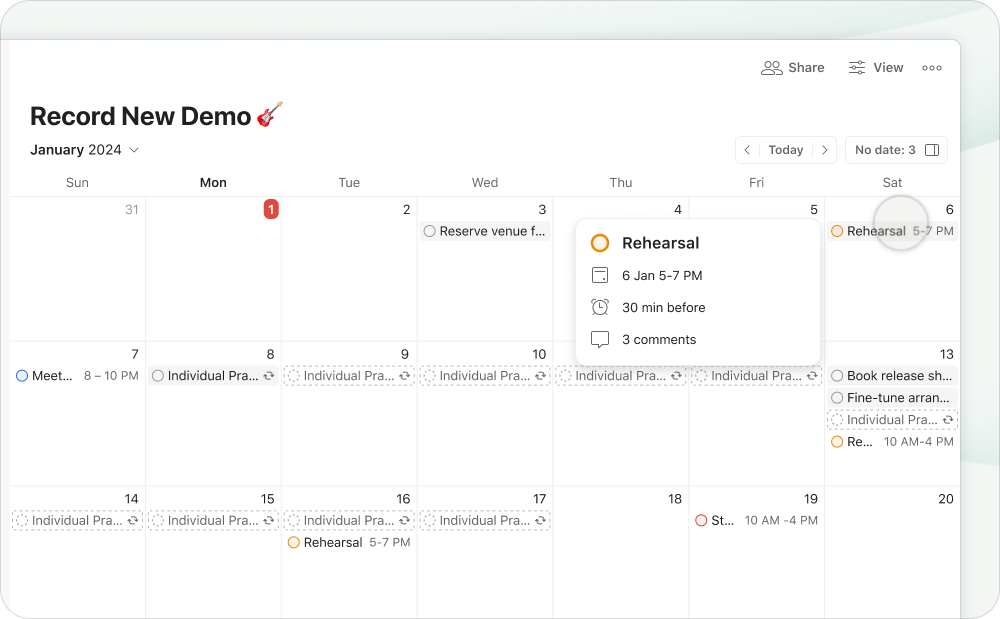
🥇 Best for: Users looking for an efficient and streamlined task management app
✅ Pros:
- Comfortable and intuitive user experience
- Natural language usage
- Recurring tasks
- Great mobile app
❌ Cons:
- Other tools offer calendars with more advanced features
💻 Platforms: Web, iOS, Android, Mac, browser extensions
💲 Price: Free | Pro: starts at $4/month
We love Todoist simply because of its intuitive interface and streamlined processes. This popular task management app has recently expanded its functionality by adding a new calendar layout for projects along with a task duration feature. The calendar allows you to quickly and visually manage your schedule and easily drag tasks to change their due dates, which is also useful for managing more complex projects.
👉 Learn more: Todoist vs. Google Tasks: Which One Should You Use in 2024?
Calendar.com
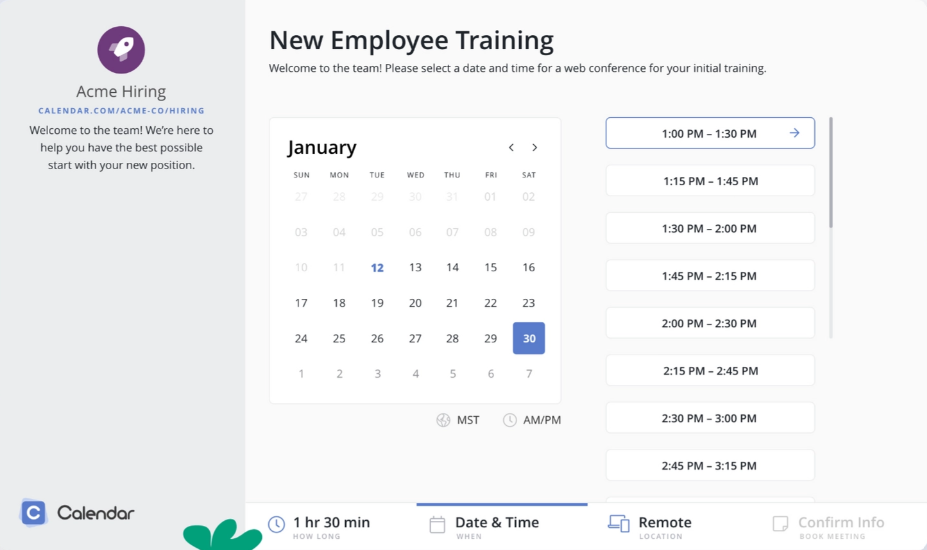
🥇 Best for: Individuals and businesses who need a robust scheduling app
✅ Pros:
- Powerful scheduling and analytics features
- Team scheduling
- Availability-based scheduling
- AI and machine learning to learn your usage
❌ Cons:
- The free plan is quite limited
- The integration with third-party services could be better
- A bit expensive
💻 Platforms: Web, iOS, Android
💲 Price: Free | Standard plan: $20/month (billed yearly)
Calendar.com offers a versatile scheduling platform tailored for teams. Users can create and share custom time slots, ensuring no overlaps or double-bookings. Enhanced features include Calendar Analytics, which maximizes productivity by showcasing user activity, and integrations like the “Find a Time” feature that simplifies multi-person scheduling. With AI and machine learning, the platform adapts over time, learning from user patterns to provide an increasingly tailored experience. Additionally, it integrates seamlessly with other platforms like Google Calendar.
Business Calendar 2

🥇 Best for: Business users who want advanced features and customization
✅ Pros:
- Beautiful widgets
- Google Calendar integration
- Drag-and-drop interface
- Smartwatch app (Wear OS)
❌ Cons:
- No iOS app version
- The Tasks feature could be better
💻 Platforms: Android, Wear OS, Windows 11, Chromebook
💲 Price: Free | Pro: $7.99
Business Calendar 2 offers an optimized mobile calendar experience with a suite of user-friendly features. Users can adjust views from an entire month to specific days, with week views ranging from 1 to 14 days. The app provides 7 distinct widgets, 22 themes, and the ability to attach photos, documents, or voice recordings to tasks and events. Tasks can be postponed to the next day with a single click, and the day view offers insights into daily events, weather, and friends’ birthdays. The agenda feature further streamlines event management, enabling modifications like moving or copying multiple events at once.
Fantastical
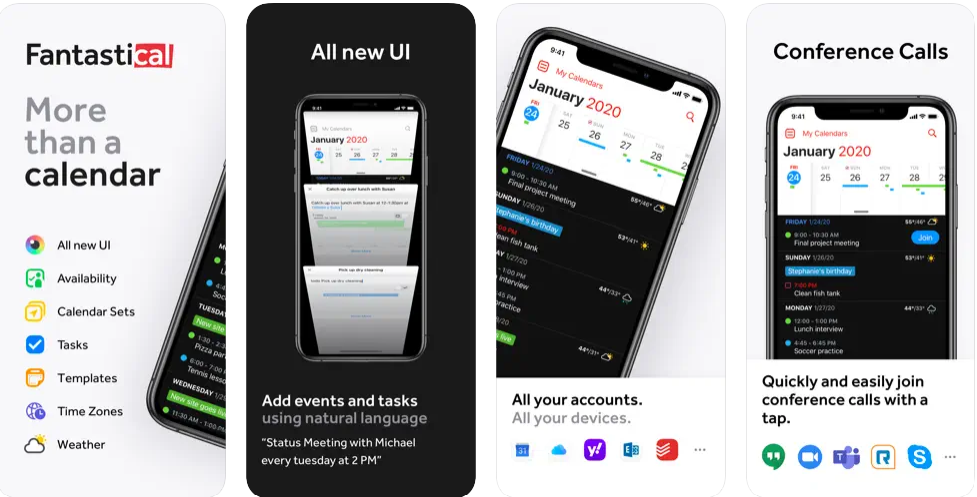
🥇 Best for: Apple users who want good integrations and powerful widgets
✅ Pros:
- Gorgeous UI
- Useful widgets
- Many features to choose from
❌ Cons:
- The new subscription model
- Desktop version not available on PC
💻 Platforms: Web, iPhone, iPad, Mac, Apple Watch
💲 Price: Free | Premium: starts at $6.99/month
Fantastical is a versatile calendar application designed for Mac, iPad, iPhone, and Apple Watch. It offers a user-friendly interface, dynamic viewing options, and simplified scheduling with event & task templates. Key features include conference call detection for platforms like Zoom and Google Meet, Calendar Sets for custom views, and built-in 10-day weather forecasts powered by AccuWeather. The app also introduces ‘Interesting Calendars’ for event updates and supports popular calendar services.
Calendly
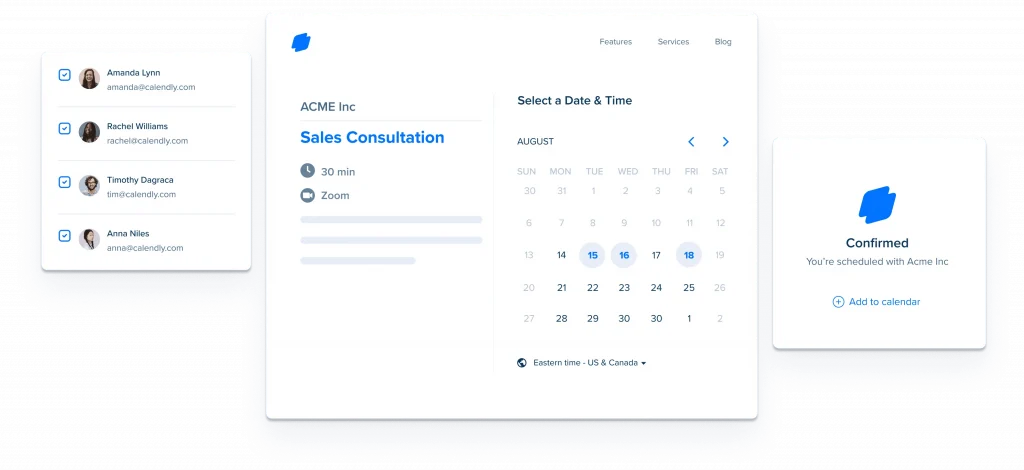
🥇 Best for: Any user who needs to organize schedules, workweeks, appointments, and meetings all in one place
✅ Pros:
- Many integrations available
- Availability rules
- Easy to use
- Up to 6 calendars connected
- Automated communications before and after a meeting
❌ Cons:
- Some crashes when integrating with other services
- Group events and multiple calendars are only available with a paid plan
- Limited customization options
💻 Platforms: Web, iOS, Android
💲 Price: Free | Standard plan: starts at $10/month
Calendly is a renowned and popular scheduling automation platform that streamlines the process of setting up meetings, eliminating the need for back-and-forth emails. Its features allow for easy sharing of availability via email, text, or website integration, and it offers robust security and team management options. Lastly, Calendly allows you to categorize events by type and provides usage metrics. You can use it to embed the link directly on your site for easy appointment scheduling.
Automate your calendars
The best calendar apps have some features in common: they are easy to use, can be used on multiple devices, have multiple features for different used cases, are customizable, the events and appointments are simple to share, and they offer essential integration with other services and calendars.
On 2sync, we offer a service that integrates and automates different services with Notion, one of the most popular productivity suites nowadays. Being Google Calendar, Todoist, or any other daily planner app, we invite you to try your first automation and see how you can keep track of your personal and professional tasks and events much more efficiently.



