Google has several productivity apps that can be confusing for newcomers. Even those of us who are accustomed to using them in our daily lives may not know all the differences and possibilities they can offer. In this article, we’ll delve into Google Keep and Google Tasks. While the former offers a feature-rich platform with multimedia integration, the latter presents a straightforward, task-centric approach that seamlessly integrates with Google Calendar. Keep reading to know which one you should have in your particular use case.
Table of contents
How did we test these apps?
We have used Google Keep and Google Tasks extensively over the years, becoming proficient with their various features and functionalities. Our practical knowledge of these tools is based on continuous and up-to-date use in diverse environments and real-life scenarios, ensuring a deep understanding of their capabilities and limitations. For the purpose of writing this article, we have also retested specific functions to provide the most accurate and current insights into their use.
Google Keep vs. Tasks: Comparison table
| Feature | Google Keep | Google Tasks |
|---|---|---|
| Primary focus | Note-taking and multimedia notes | Task management and to-do lists |
| User interface | Colorful and flexible layout | Simple, streamlined design |
| Collaboration | Allows sharing of notes, lists, and images | No collaboration features (except with third-party tools) |
| Reminders | Customizable reminders with options for time and place | Simple reminders without location-based options |
| Media integration | Supports images, audio, and drawings | Text-only tasks without media support |
| Task management | Includes checklists but less focus on task management | Strong focus on task management with deadlines |
| Integration | Integrates well with other Google services | Seamless integration with Google, especially with Gmail and Google Calendar |
| Ideal use case | Suitable for rich media notes and collaborative projects | Best for individual task tracking and simple to-do lists |
| Platforms | Web, ChromeOS, iOS, Android | Web, iOS, Android |
| Price | Free | Free |
When to choose Google Keep
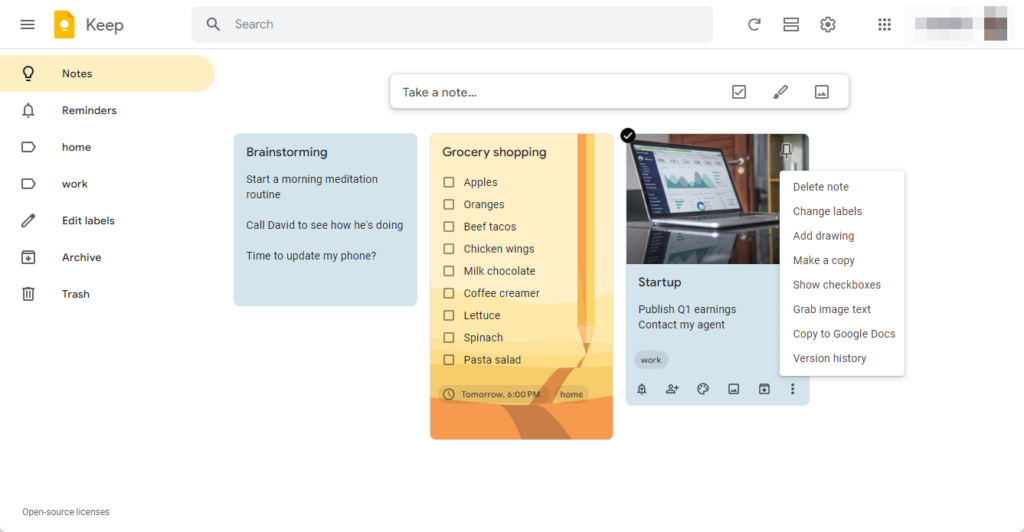
You should choose Google Keep when you want to:
- Use checklists and notes instead of managing tasks
- Add multimedia like images and audio to your notes
- Add collaborators to your notes and lists
- Add reminders with a place trigger
- Have a color-coded organization
- Have a dark mode
- Work with labels
- Have a standalone app
- Easily copy content to Google Docs
When to choose Google Tasks
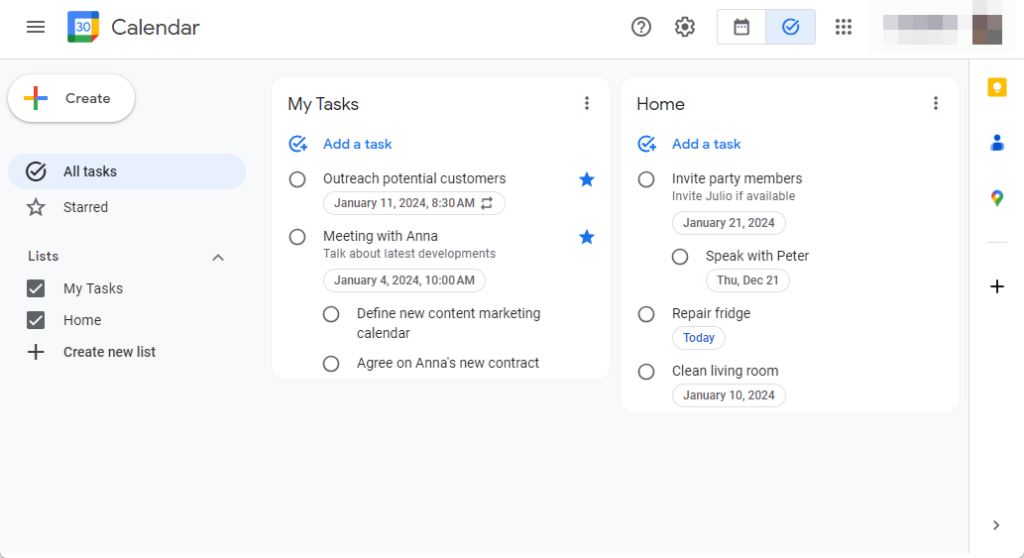
You should choose Google Tasks when you:
- Need a task management app with fewer distractions
- Keep track of professional responsibilities
- Work with deadlines and calendars
- Prefer a simplistic and minimalistic design
- Use Google Calendar and Gmail frequently
- Don’t need collaboration or task sharing
- Use sub-tasks
Google Keep vs. Tasks: What are all the differences?
Here are all the differences between Google Keep and Google Tasks.
1. Features
Google Keep, a note-taking service by Google, offers a versatile platform for various types of notes, including texts, lists, images, and audio. It stands out with features like optical character recognition (OCR), allowing users to extract text from images, and the ability to transcribe voice recordings.
This web and mobile application is particularly user-friendly, featuring options for single or multi-column views. In addition, notes can be color-coded and categorized with labels, enhancing organizational capabilities.
Google Keep also allows real-time collaboration on notes, making it a multifunctional tool for personal and shared note-taking tasks.
On the other hand, Google Tasks is designed for managing to-do activities, from simple daily tasks to complex project milestones and habit tracking. This task list manager enables users to set tasks with specific reminders and receive notifications via PC or phone.
Unique to Google Tasks is the creation of subtasks, aiding in breaking down complex tasks into smaller, manageable steps. Integrated with Google Workspace apps like Gmail and Google Calendar, Google Tasks offers a seamless task management experience within the Google ecosystem.
2. Notifications and reminders
Google Keep offers a unique feature of location-based reminders when you carry your phone, making it highly practical for tasks that need to be remembered at specific places. For instance, you can set a reminder to ask a colleague something that is work-related when you arrive at the office or to remind you to buy specific items when you enter the supermarket.
This feature enhances task management by linking tasks with real-world locations. Setting up these reminders is straightforward:
- Select a note.
- Click on the Remind me bell button.
- Choose Pick place to enter and save the desired location.
In the case of Google Tasks, the app focuses on time-based reminders, allowing users to set specific dates and times for task notifications. Setting a task notification is simple:
- Select a task.
- Select the edit icon.
- Choose the date or add a time.
- Optional: set it to repeat as a recurring task.
Users can customize the frequency and specific scheduling of these notifications, making it a reliable tool for managing deadlines and ensuring timely task completion.
👉 Related: 7 Best Calendar Apps
3. Interface and user experience
Google Keep’s user interface is characterized by its emphasis on simplicity and ease of use. The clean and uncluttered design allows users to focus on note-taking without distractions.
This user-friendly approach is augmented by drag-and-drop functionality, which facilitates easy management and organization of notes. On top of that, Google Keep supports keyboard shortcuts, enhancing the efficiency of note manipulation and navigation.
Google Tasks boasts a clear and straightforward user interface, prioritizing quick and efficient task organization. The simplicity of its design is particularly beneficial for users who seek a no-frills approach to task management.
Its integration with the Google ecosystem, including Gmail and Google Calendar, contributes to a seamless workflow and automatic task synchronization. One of the most outstanding features is the ability to add tasks directly from Gmail and also from Google Drive, Docs, Sheets, or Slides.
We find that Google Keep provides easier and more independent access using a computer because, if you don’t have Tasks in your bookmarks, you need to navigate to Google Calendar and then switch to Tasks using the button in the upper-right corner. It’s also not listed in the apps box when you use a Google app.
Nonetheless, you can comfortably add, delete, and manage your tasks on Google Calendar as well.
4. Collaboration and sharing
Google Keep offers robust collaboration features, allowing users to share notes, lists, and images with others. This functionality makes it an excellent tool for teamwork and shared projects, and users can easily invite others to view or edit notes, enabling real-time cooperation and updates.
In contrast, Google Tasks does not offer collaboration features; the only way to allow collaboration would be with a third-party tool. It’s designed for individual task management, keeping the focus squarely on personal productivity.
This lack of collaboration tools means that while Google Tasks is excellent for personal to-do lists and project tracking, it’s less suited for scenarios that require team input or shared task management.
👉 Related: How to Share a Google Calendar: An Easy Guide
Conclusion
Google Keep is best suited for users who prefer a more visually appealing and customizable approach to task management. Its interface, resembling a post-it board, allows for a creative organization using labels, hashtags, and color codes, making it excellent for those who want to add more than just text to their to-do lists.
On the other hand, Google Tasks is designed for users who prefer a minimalist and straightforward digital to-do list. It’s intuitive and focuses solely on task management, allowing the creation of tasks, sub-tasks, and lists without the distraction of additional features. Google Tasks is particularly useful for users who are heavily integrated into the Gmail ecosystems.
A vital issue with productivity tools like Google Keep and Google Tasks is their limited collaboration and customization features. 2sync addresses this by offering integration with a variety of tools and enhancing teamwork, productivity, and functionality. We are focused on syncing several tools with Notion, like Google Calendar and Todoist.
Notion is a central pillar for productivity, allowing for highly customizable tasks and project management using templates. By integrating Notion with Google Calendar, Google Tasks and Todoist through 2sync, users can sync tasks and calendar events efficiently in one of the most used productivity and organization apps worldwide, creating a more cohesive and streamlined workflow for individuals and teams of any size.



